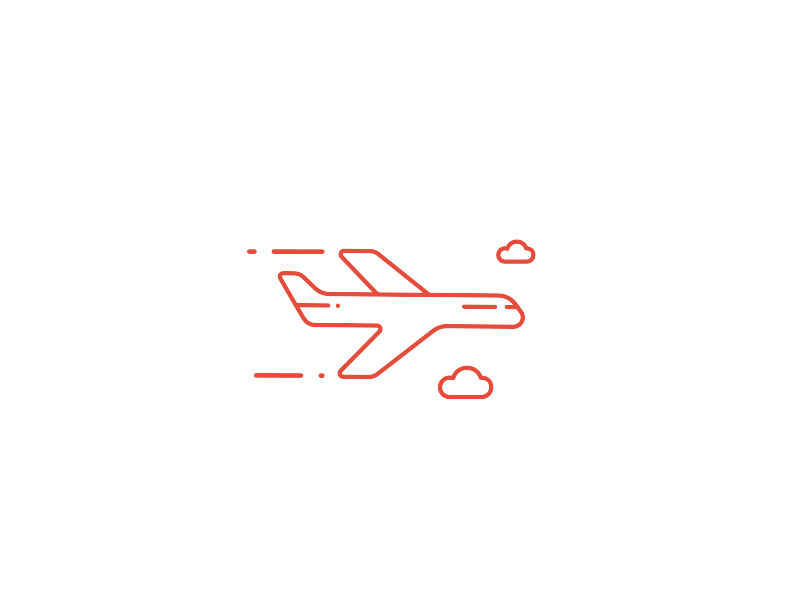
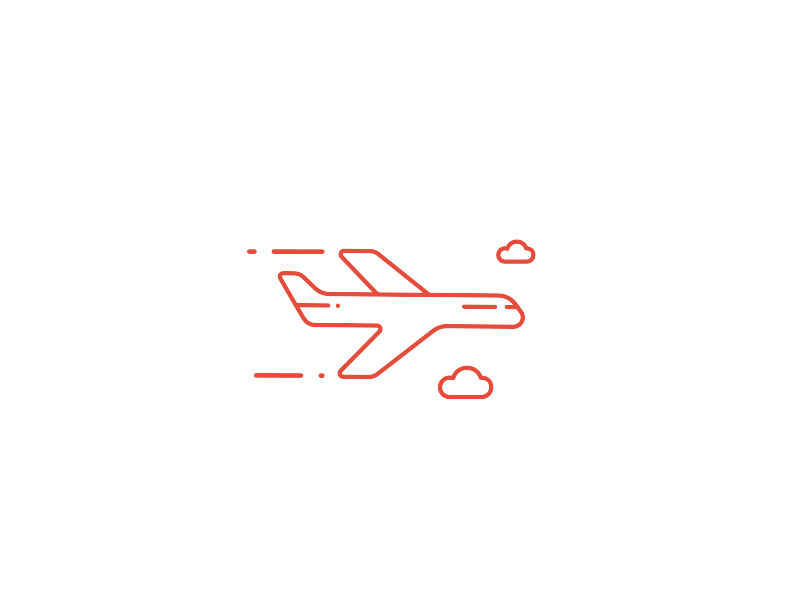
To book a flight in our application, you must first complete the search form, indicating your flight dates, the passengers adult number, and if you add children, you must indicate the age of each child, then submit the form.
You will obtain a list of flights matching the criteria you have defined. Simply click on the offer of your choice, and you will access the details of this offer, summarizing the itinerary, the airline, the baggage allowed, as well as the modification and reimbursement conditions. If you are satisfied with this offer, click on the “continue” button to continue with the booking process.
You will be redirected to a passenger check-in form, where you will need to fill in each passenger's identity, exactly as it appears on the ID, and each passenger's telephone number.
After completing and submitting the passenger check-in form, if the offer allows you to add baggage to your reservation, you will be redirected to our additional baggage module, so you can select, for each segment of your trip, the additional baggage you want. Likewise, you can then select, for each segment of the flight, the seats where you wish to sit. Please note that adding additional baggage and seat selection are paid services. Thus, the amount of each baggage and reserved seat will be added to the total price of the reservation.
Finally comes the payment. The payment page summarize the itinerary you have booked, the number of adult and child passengers, the amount of each service you have reserved (luggage and/or seats), and total booking price. Please complete the payment form with your bank card numbers and validate.
If the payment is successful, you will immediately receive a confirmation email which will contain the summary and reference of your reservation, which will allow you to check-in with the airline, in order to obtain the boarding pass for each passenger. Your reservation will now also be accessible from your customer area, where you can consult it, and possibly modify it, or cancel it.