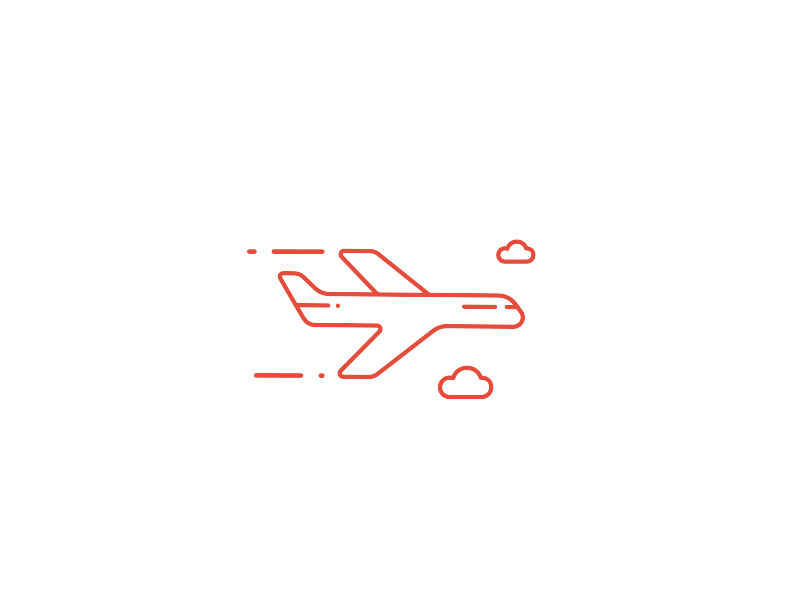
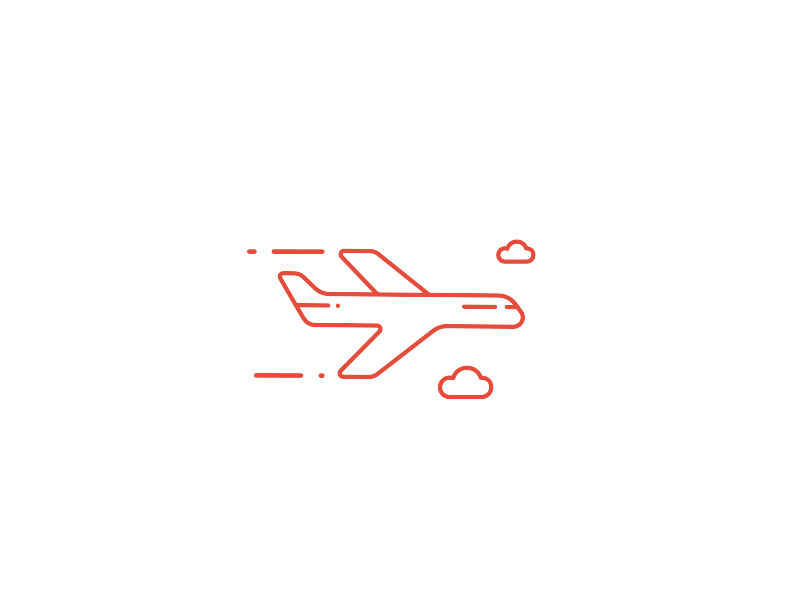
To cancel a reservation, you must go to the reservations list accessible in your customer area, and select the reservation you wish to cancel. If the reservation is cancelable, you will see a "cancel" button that will allow you to cancel the reservation. Clicking on this button will redirect you to a page indicating the cancellation penalties, and which will invite you to confirm your choice to cancel.
If you confirm this choice, you will receive an email confirming that your cancellation is successfull, and the amount that will be refunded to you. This amount corresponds to the reservation total price deducted from the refund penalty.
It will be refunded to your original payment method as soon as possible.
We authorize the cancellation of a reservation, via our customer area, within 24 hours before takeoff. After this period, it will no longer be possible to cancel the flight from our site.
Flights for which you reserve additional baggage and paid seats cannot be canceled on our site.
You can consult the flights that you have canceled in the cancellations section of your customer area. As well as the reimbursements you have received, in the “refunds” section. You will also receive an email notification as soon as we have transferred your refund.
If you need assistance or additional information, please write to us via the contact form, we will respond to you as soon as possible.