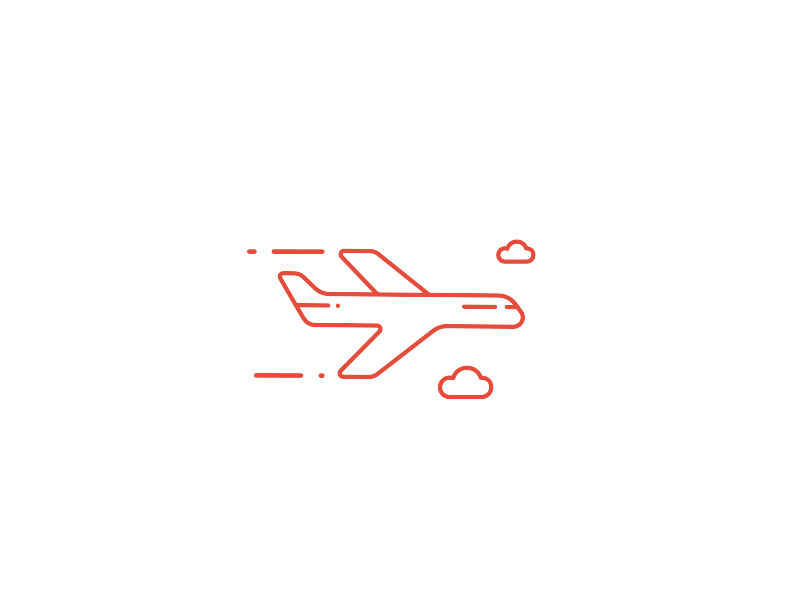
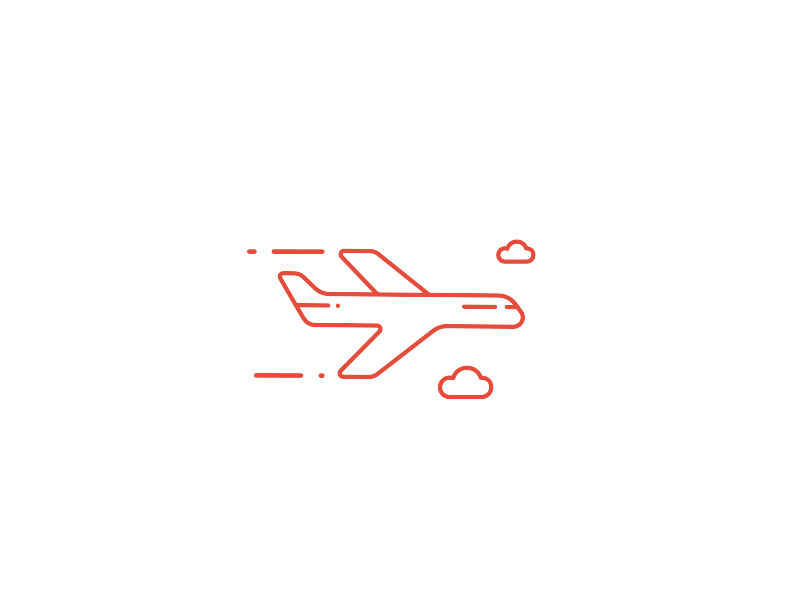
The reservation summary which is sent to you by email after successfull booking , or which is accessible from your customer area, tells you whether the offer can be modified, and the amount of the modification penalty.
To modify a reservation, you must go to your customer area and select the reservation you wish to change. If it is changeable, you will see a button to change your booking. Clicking on this button will redirect you to the modification form, which allows you to change your itinerary.
Then an offers list that you can replace with the initial offer will be presented to you. Select the offer of your choice. The itinerary, the modification penalty, and the amount you must pay to book this offer will be indicated to you.
After subtracting the modification penalty from the price of the old offer, if the price of the new offer is higher than that of the old one, you will have to pay the difference. But if the price of the new offer is lower than the old one, we will refund the difference.
For example, if you have booked a flight for 1000 euros, and a change penalty of 200 euros applies, and you wish to change this flight to another, whose price is 1300 euros, we deduct 200 euros of the price of the initial offer, i.e. 1000 euros - 200, which makes 800 euros, and you will have to pay the difference to reserve the new offer, i.e. 500 euros. In this case, if you want book this offer, you will be redirect to payment page where you will have to submit your bank card numbers to confirm the reservation
But if the new offer amount, for example, is 1500 euros, and the old offer cost 1800 euros, and a modification penalty of 200 euros applies to the old offer, we deduct 200 euros from 1800 euros, which makes 1600 euros, thus, the old offer deducted from the modification penalty at a higher price than the new offer, we will reimburse you the difference, that is to say 100 euros, if you confirm your modification.
At the end of the modification process, you will receive a confirmation email, containing the summary of the modification, and the reference of the new reservation, so that you can check-in with the airline, and obtain, for each passenger , a new boarding pass.
Modifying a reservation, including additional baggage or paid seats, is not possible via our interface.
Additionally, you can only change an offer within 24 hours before takeoff.